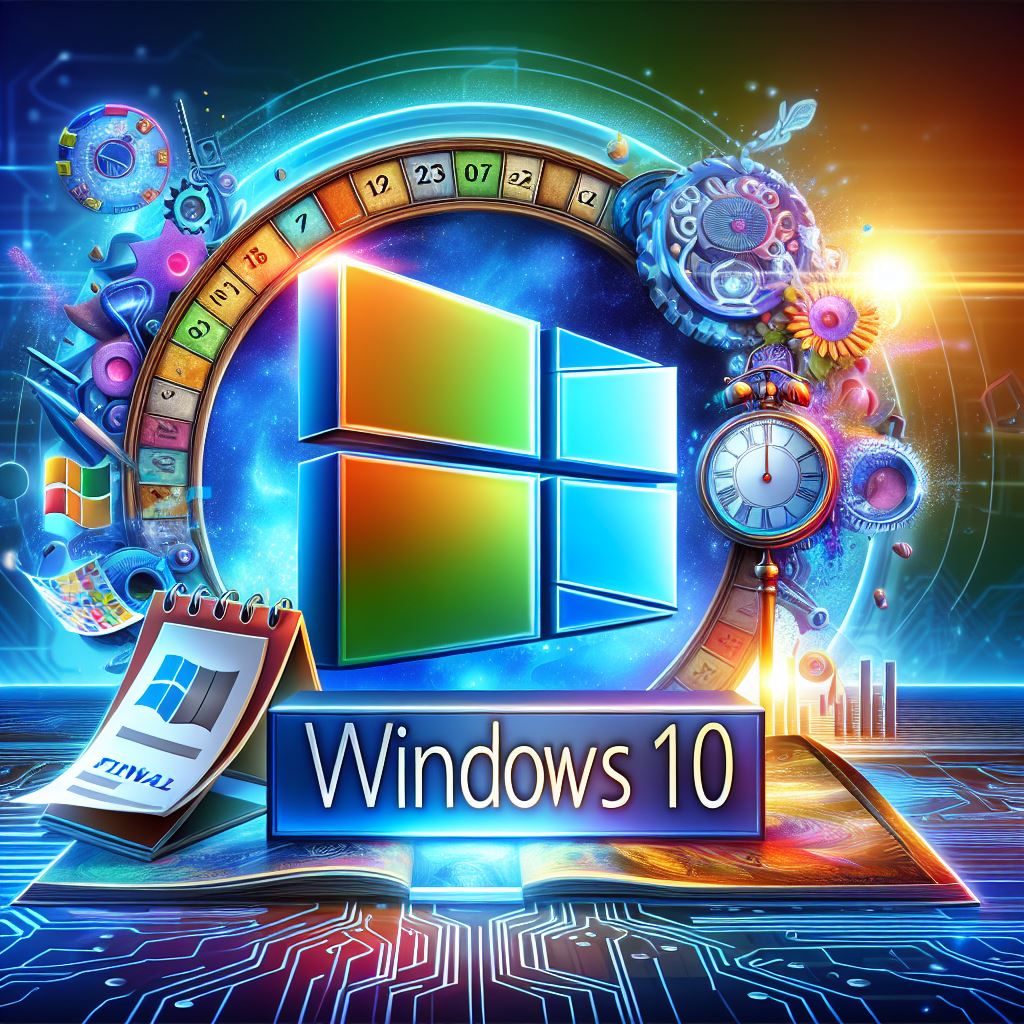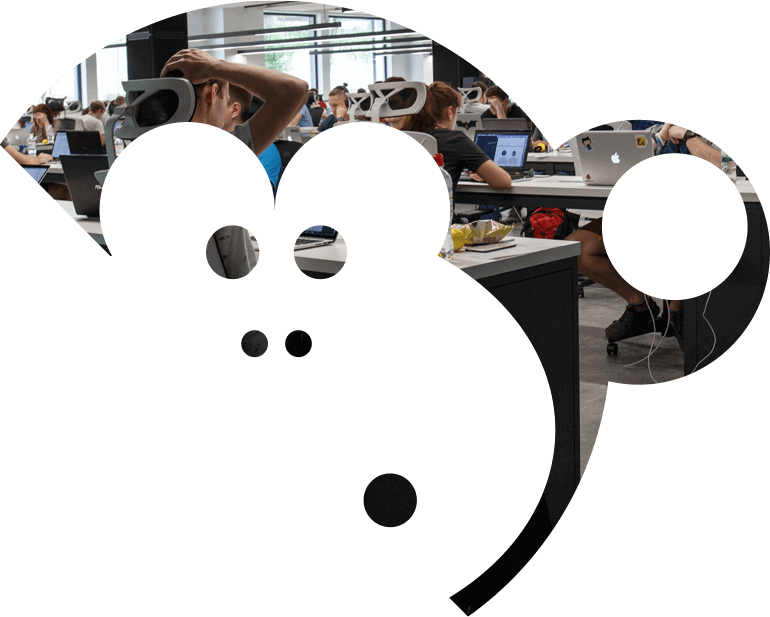Our aim here was to provide expert IT solutions for small charities who lack advanced resources to help them overcome their everyday IT problems.
We contacted a vast number of charities about the idea and received much enthusiasm in response, with many certain it would be of great use to them.
We led the way by asking the question: “Is there one problem you are experiencing with your computers/IT network, which you would like an answer to?” 10 small charities responded, providing us with problems both unique to their current situations, as well as general inquiries that will appeal to a wider network. We put those concerns to our experts here at Cheeky Munkey, whose responses are recorded below in a comprehensible Q&A format.
Click on the links below to see the answers to the questions.
Q: Can you give me some tips on working with old or outdated equipment and software?
Q: At what point should we consider moving over to a cloud-based storage system?
Q: What are the best (easiest to use and most cost effective) cloud systems on the market?
Q: In regards to printers, what are some of the most common problems involving them and their solutions?
Q: What is the best way of upgrading an old server to a new one whilst minimising downtime?
Q: What is the best (easiest) way of copying files and data from an old laptop to a new one?
Q: What is the best (most simple and cost effective) way of networking team members?
Q: Are there any programs or tools that small charities could be utilising that perhaps they aren’t aware of?
Q: What are the best tools/software to help with people working remotely? Please take into consideration ease of use and cost.
Q: In poor broadband areas, what options are there to improve broadband access?
Q: Some of our Wi-Fi devices such an iPad and Laptop can’t communicate with our router. How do we resolve this? We have a Netgear DG834G v3.
Q: We use Dropbox so all staff can access and edit all documents – we don’t put confidential service user details on it as we are not confident it is secure enough – what ‘cloud’ would be secure enough, if any?
Q: Is there a free online calendar all members of a small charity can use to see each other’s diaries?
Q: Is it possible to edit a png or jpeg file and how?
Q: How do you merge two images together to get a combination of the two?
Q: Is there a quick way of importing data from an excel or CSV file into an open office database rather than manually inputting the data?
Q: In Cheeky Munkey’s opinion/experience, how do small charities with limited resources manage their day to day IT issues when they don’t have a support contract, in-house skills or the budget to provide the aforementioned? What do Cheeky Munkey recommend best?
Q: Can you give me some tips on working with old or outdated equipment and software?
A: The first step with working with old/outdated equipment is to keep the infrastructure as stable as possible. Any changes or new products or services can introduce errors or incompatibilities with older systems and if the budget is not available to upgrade key software and hardware then this could cause serious technical issues in the company.
When the infrastructure is stable, review what you have and identify the priority systems that are business critical and what software interacts with these. Once you have this information, start budgeting to upgrade the solution as a whole – for a life-cycle replacement or in the event of a failure.
Due to a higher risk of hardware failure, a reliable backup of key data will be essential. As an interim solution, you can try to disable visual effects in your system to make sure the power of your computer goes to actual applications you use, rather than to make your system beautiful. Also, reducing the number of open applications at the same time should speed up applications you actually use.
Q: At what point should we consider moving over to a cloud-based storage system?
A: The first and main point is the need for a strong, fast and reliable internet connection. Without this, stick to the local systems or your users will spend a lot of their time waiting on loading screens or nobody being able to work when the connection has failed.
The second point is asking why do you want to do it? In the case above, they need a reliable alternative to the server for the bespoke database. If the upfront cost of a server is too high, then an ongoing monthly cloud service cost could be more palatable. Depending on the service chosen, the provider should include an uninterruptible power supply, instant failover in the event of hardware failure, and replication to another data centre for disaster recovery. If a lower grade solution is chosen, then you will be at the mercy of the provider and the equipment they have in place, with any recovery of the database being completely out of your hands. The risks and rewards need to be considered depending on what you want to put into the cloud.
Q: What are the best (easiest to use and most cost effective) cloud systems on the market?
A: The term ‘cloud’ covers a very wide range of services, functions and methods of storing or accessing your systems. Most companies and charities will not suit a full cloud infrastructure due to cost, broadband connection and the general access speed to the cloud solutions.
For this reason, a hybrid local cloud solution fits more and more companies. The use of free Office 365 for charities is far more cost effective than a local Exchange server and has the full resource of Microsoft Office supporting it. Software providers are adding more web-based versions of their software that you can access from any location with internet, which does not restrict the user to one location.
By using a smaller local server for the file access speed, security management, cloud services for key software and emails, a small charity will have the speeds of a local service, without the large upfront costs and continual software upgrades associated with having all of the infrastructures on site.
Q: In regards to printers, what are some of the most common problems involving them and their solutions?
A: Some of the most regular printer issues are based on users’ preferences on the printers they use not matching what they want to achieve. For companies with a file and print server, this is easily resolved by setting company-wide policies so the basic configuration matches how the printer is used.
This can also improve security where users who print sensitive information are restricted to specific secure printers and not a public one that everyone has access to. This would remove most user related issues that arise; from volunteers who don’t know the charities policies to users who are not IT literate trying to select the right printer details for them.
Q: What is the best way of upgrading an old server to a new one whilst minimising downtime?
A: 2003, 2007, 2010 and 2013 are versions of MS Exchange, the software used for hosting business emails. 2003, 2008, 2008 R2 and 2012 and 2012 R2 are Windows Server operating systems. There are various upgrade paths available however none of them is an in-place upgrade and you most probably need another server to migrate to.
In addition to this, there is no upgrade path for Exchange 2003 to 2013. As for Windows operating system, without MS Exchange, it depends on what other roles and applications are hosted on the server, however, it is recommended to perform a migration rather than in place upgrade.
Q: What is the best (easiest) way of copying files and data from an old laptop to a new one?
A: If your computer is Windows 7 then you can use ‘Windows Easy Transfer’ utility which is part of the system. Windows 10 doesn’t have this tool anymore. If you feel confident copying folders in Windows, you can find your profile folder, which should be located under C:\Users and copy it onto an external memory stick. Then you can copy individual subfolders to your new profile on the new computer. You must be careful though not to overwrite any files.
Q: What is the best (most simple and cost effective) way of networking team members?
A: This would depend on the size of the team and what the team wants to achieve by networking. There isn’t a one solution fits all answer here, however basing the resolution on a 5 – 20 user charity, located at a single location, wanting to increase the security of their data and share files and folders, a small base domain controller server with charity donated Microsoft licensing would be the solution for you.
Microsoft Windows Server would provide the added security for users to connect into and help block unauthorised users’ access to your valuable data. Domain controller provides authentication services to all computers on the network, which effectively allows users to log in to all computers on the network using their own login details. Usernames and passwords are encrypted on the server and most of the settings can be enforced on member computers using policies on the server.
Q: Are there any programs or tools that small charities could be utilising that perhaps they aren’t aware of?
A: ’TT-Exchange’ is a scheme that collects different companies’ donated hardware and software (such as Cisco and Microsoft) and acts as a single point of contact for those charities interested in using it.
These licenses are controlled by different rules set by the individual companies, but can save tens of thousands of pounds (based on full RRP) off of a project’s cost. Cheeky Munkey recommends that all charities apply to the scheme to find out what donations they qualify for, and how they can use them to work with enterprise grade equipment and solutions, at a budget cost.
Q: What are the best tools/software to help with people working remotely? Please take into consideration ease of use and cost.
A: With the use of the heavily discounted Microsoft charity licenses (through TT-Exchange), Microsoft Hosted Desktop Services would give an easy-to-use remote connection, where the users would log in using the remote desktop software that comes with any Windows or Mac PC or laptop, and access a desktop running on the server from any location with an internet connection. The desktop will be windows based, with the users able to access the charity network so it will feel as if they are working from the office, wherever they are.
Q: In poor broadband areas, what options are there to improve broadband access?
A: There are several things that you can try. The first would be to make sure you have an ADSL microfilter on your broadband line at the access point to the business. This would reduce any noise on the line which could degrade the service. If the issue is the location and distance from the exchange, however, then to improve the broadband speed there are three methods that you can try (the solution that fits best will depend on the exact location of the office and what is available to them):
- A Shareband style of service, which combines multiple ADSL connections into a single faster line. This can get quite costly depending on the number of lines you would need and the excess construction costs for running the new cables to your office.
- Satellite broadband. Providing good ADSL speeds without a direct connection. This may get interrupted during bad weather in the same way as satellite TV.
- If there is a strong 4G connection in your area then it is likely that this would provide you with a fast connection. 4G is still restricted and may not be available in rural areas.
- Also, localising services like data and emails by implementing a local server would reduce reliance on the Internet connection.
Q: Some of our Wi-Fi devices such an iPad and Laptop can’t communicate with our router. How do we resolve this? We have a Netgear DG834G v3.
A: The DG834G v3 router is a very old router with slow 100Mbps Ethernet ports and restricted to G band Wi-Fi. With this router, Apple products with the iOS 5.1.1 operating system appear to be incompatible with the firmware on the router and I would assume this is the case with the laptops mentioned.
If you want the devices to connect to the router Wi-Fi then replacing the router is the only advisable solution. Netgear and similar manufacturers have released numerous new routers in the £40-£50+vat bracket, which would provide far faster Wi-Fi access speeds and would be compatible with the new devices you are having difficulties with.
The IT industry is both fast moving and continually evolving, which is why hardware and software manufacturers generally recommend a life-cycle of replacing them every three years. It is possible to extend this lifecycle to five or more years but the chances of incompatibilities such as the one described will become more likely as time moves on. With security and network equipment, the age of the equipment will have a negative impact on the charity by slowing users down when working, technical issues, and outdated security measures allowing easy access to the charities systems. For the relatively low cost of a new router, it comes to a point that it is not worth the added business costs of extending a devices life.
Q: We use Dropbox so all staff can access and edit all documents – we don’t put confidential service user details on it as we are not confident it is secure enough – what ‘cloud’ would be secure enough if any?
A: We suggest using VPN to dial into the corporate network and access files directly on the server. VPN is encrypted and prevents data from being compromised in transit.
Q: Is there a free online calendar all members of a small charity can use to see each other’s diaries?
A: We suggest migrating emails to a new subscription of Office 365 which provides Email, Calendar, tasks etc. Microsoft offer Office 365 Business Essentials free of charge for Charities.
Q: Is it possible to edit a png or jpeg file and how?
A: Depending on the scope of modifications, you need a software capable of doing this. There is currently a lot of software available on the Internet, however, most are not free. A good free one, though, is called GIMP which has a range of powerful features you can try.
Q: How do you merge two images together to get a combination of the two?
A: There are many software manufacturers who have released image editing software. Most professionals use Adobe packages which have different packages to suit each users requirements.
Q: Is there a quick way of importing data from an excel or CSV file into an open office database, rather than manually inputting the data?
A: For open office databases, the capabilities for importing the data would depend on the software you are looking to use. As a professional organisation, Cheeky Munkey do not actively support free open office software.
Q: In Cheeky Munkey’s opinion/experience, how do small charities with limited resources manage their day to day IT issues when they don’t have a support contract, in-house skills or the budget to provide the aforementioned? What do Cheeky Munkey recommend best?
A: To reduce IT issues, you would need to minimise your IT infrastructure and make it as stable as possible with the minimum of changes. Equipment will get old and fail, be incompatible with the people you are communicating with or occasionally malfunction. For this, it is strongly advised to save what you can in a contingency fund for pay as you go support or new equipment; even an old refurbished machine with a heavy discount can be an upgrade if your equipment is even older and failing.
Thanks to everyone who contributed with questions for this guide to IT for charities, we couldn’t have put it together without your inside help. We hope this will be of use to many other charities and please feel free to forward or share this on to anyone who you think may benefit from seeing this.
For any IT support in London or the Home Counties, Cheeky Munkey have you covered.
Contributors:
www.lutonculture.com
www.smallcharities.org.uk
www.homestartstalbans.org.uk
www.rnrmc.org.uk
www.wildfutures.org
www.margaretdobsontrust.org
www.songbird-survival.org.uk
www.womensconsortium.org.uk
www.owl-help.org.uk
www.wsms.org.uk


 Previous
Previous