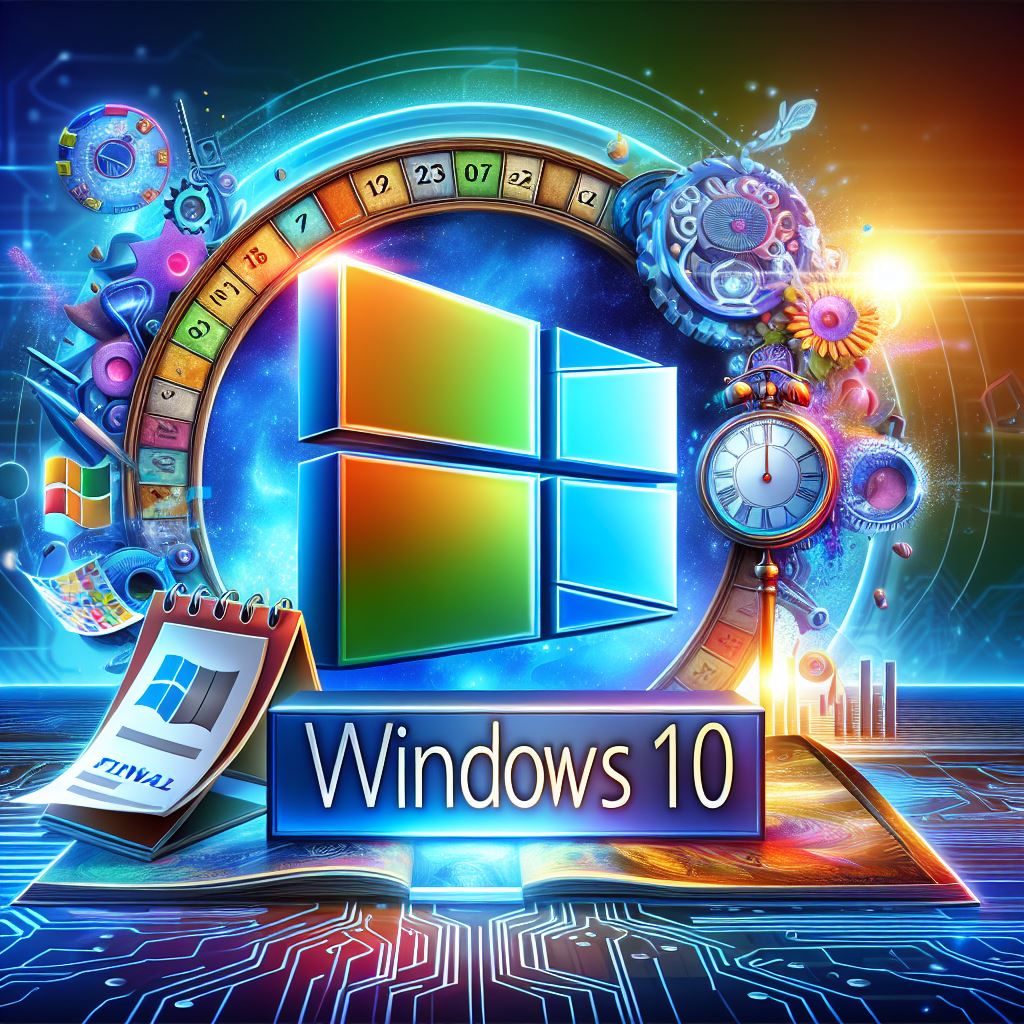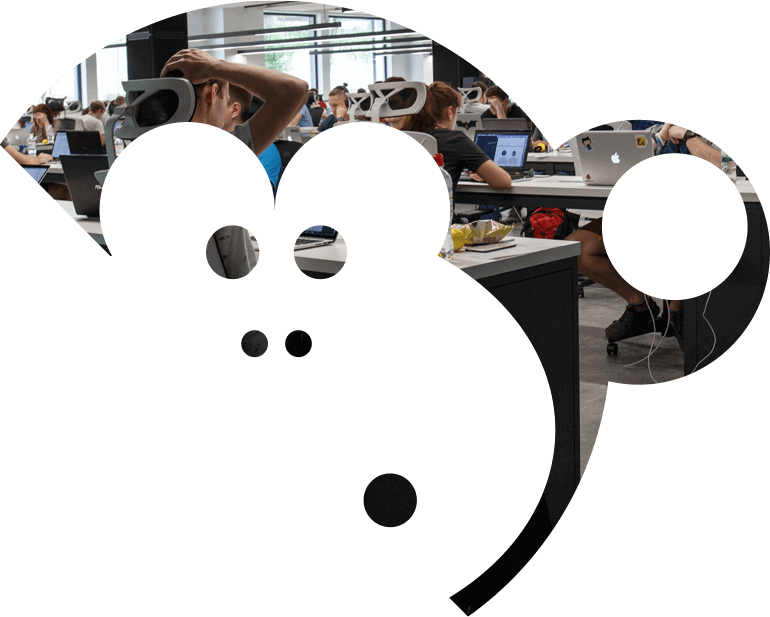If you’ve ever heard the terms “Virtual Desktop” or “Virtual Desktop Infrastructure” (AKA “VDI”), but you’re not sure what they mean, then this article is for you. Read on to find out what a virtual desktop is, what it does, and how it might benefit you to have one.
Virtual Desktop Explained
A virtual desktop is a computer that you access and operate over the internet. It takes everything you get when you buy a normal computer – the hardware, the operating system, the processing power – and makes it all accessible to you via the cloud, from anywhere, on almost any device.
Just like VoIP gives you a traditional phone number that operates over the internet, a virtual desktop gives you a traditional computer that you operate over the internet.
A virtual desktop infrastructure is simply a network of virtual computers, which you can operate from a central control panel.
So now you know what a virtual desktop technically is, you might be wondering:
“Why Would I Want a Computer in the Cloud?”
There are plenty of ways to use a virtual desktop infrastructure.
One common use, is to unify your workforce more freely. Staff can move from office to office, or room to room, and have free access to their own desktop wherever they go. This helps them to perform their job with fewer restrictions, and lets them access important work files from anywhere.
If you wanted to take this to another level, you could even use a VDI to manage a network of completely remote workers. International employees could tap into your corporate computer system without the need to configure individual machines, and you could save a lot of money on office space or expensive hardware.
Here are a few of the benefits of a virtual desktop infrastructure:
- Flexibility & Storage Space. With a network of virtual desktops, you can effectively have multiple computers without actually needing the computers to be physically there – and you can access all of them from remote locations, giving you greater flexibility.
- More Secure. Most virtual desktops are “non-persistent”. This means that whenever you shut your virtual computer down, any temporary files are removed, which helps prevent viruses or malware from infecting your network.
- Manage Multiple Computers. If you have a virtual desktop infrastructure, you can make changes to all desktops in your network within seconds. With a traditional hardware infrastructure, this would require a complex technical setup at your premises, or you would have to make changes to each device manually.
- More Efficient. Virtual desktop infrastructures can make more efficient use of processing power during periods of heavy usage.
- Compatibility. A virtual desktop infrastructure ensures all virtual desktops are consistently compatible with programs and applications – no need to worry if a programme that works on one will work on another.
Of course, another big benefit of a virtual desktop infrastructure, is that it can be considerably cheaper than managing a physical network of computers.
For example, you could give multiple users access to the same operating system, by simply creating a template that goes onto every virtual machine. You manage the one central version, and multiple users can access their own instance.
Virtual Desktops Give You Greater Security
When properly configured by a professional, virtual desktops can be so much safer than using traditional hardware. When bought from a reputable company, a virtual desktop will normally be hosted on an industrial server with military-grade protection against viruses and malware. Plus, you will most likely have a team of IT experts monitoring the status of your VDI constantly, meaning should an issue occur, it is quickly dealt with.
Plus, a virtual desktop infrastructure will normally be protected behind a strong firewall and hidden from public internet access, which means there are fewer points of entry for an attacker to gain unauthorised access. Whilst no system can unfortunately guarantee complete security, the new system will be a huge improvement over existing models.


 Previous
Previous