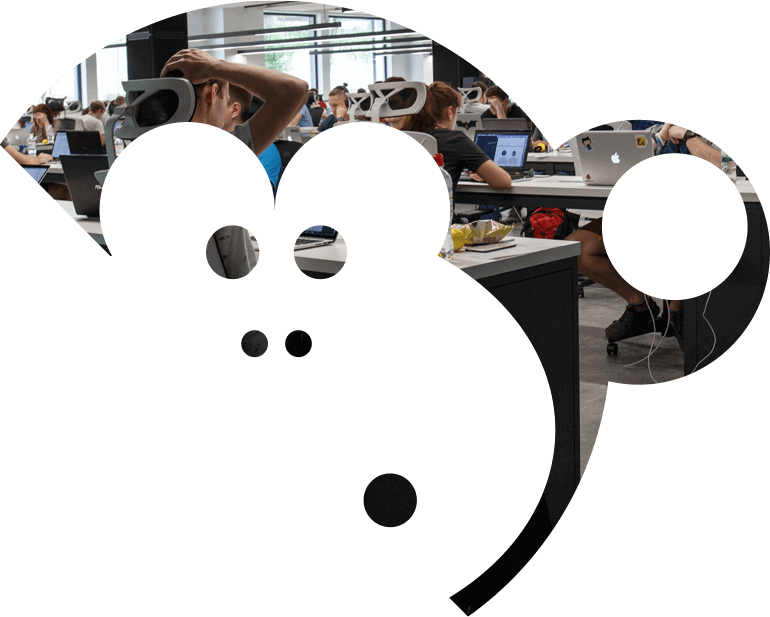With ransomware attacks at the forefront of the news recently, most notably the WannaCry attack which impacted 300,000 computers across 150 countries including the infrastructure of the NHS, we’re all more aware than ever that no-one is safe when it comes to cyber crime.
What is ransomware?
Ransomware is defined as any malicious software which blocks access to a computer system or network until a specified ransom is paid by the target. In the case of the NHS attack, the ransom demanded for the files to be unlocked was believed to be $300 in Bitcoin.
What is the impact of a cyber attack?
The Government funded Cyber Security Breaches Survey 2017 revealed:
- A third of ransomware victims lost revenue as a result of a cyber attack
- One fifth of British companies hit by ransomware were charged more than £10,000 to unlock their files
- Almost seven in ten large businesses identified a breach or attack, with the average cost identified at £20,000. In some cases the cost reached millions
- On average, it takes the victim 2.2 days – at a cost of almost £3,000 – to recover from a cyber attack
The need to protect customer data is cited as the top reason for investing by half of all firms who spend money on cyber security measures. Nine in ten businesses regularly update their software and malware protection and two thirds of businesses invest money in cyber security measures.
How likely is an attack?
With three quarters of all businesses saying cyber security is a high priority and 54% of all global businesses targeted with a cyber attack in the past year, it’s advisable to start to plan ahead and be prepared for the worst, in order to help reduce the risk of serious damage to your infrastructure and loss of revenue in the event of an attack.
How to prevent a ransomware attack
Our top tips for preventing ransomware attacks can help you stop cyber crime in its tracks:
- Train your employees – ensure staff are vigilant. Knowing what to look out for will help them to avoid falling victim to attacks
- Ensure your is network is safe – our team of experts can perform a security audit, looking at your systems and software and identifying any risks
- Layered security – protect your systems fully with firewalls, antivirus software and filtering
- Automated backups – daily backups are essential to protect against data leaks
Malware tracking maps
With preventative measures in place, you’re well placed to prevent a cyber attack. Should you wish to monitor malware activity, live tracking maps allow you to identify and track attacks as they happen in real time, ensuring you are aware of malicious activity.
Useful tools include:
Akamai
- Realtime data monitors internet conditions worldwide
- Allows you to identify which countries/regions are being targeted with attack traffic
Digital Attack Map
http://www.digitalattackmap.com/#anim=1&color=0&country=ALL&list=0&time=17315&view=map
- Features realtime and pause mode
- Displays daily statistics on large attacks around the world
- Shows which countries are experiencing unusually high attack traffic
- Allows you to sort attacks by source, destination, duration and type
Fire Eye
- Realtime visualisation of global cyber attacks
- Shows the country attacking and the country/countries under attack
- Shows the total number of detected daily attacks
- Shows the five most attacked industries from the last 30 days
Intel Malwaretech
- Live map identifies whenever an infected computer alerts the tracking server
- Displays the geographical spread of a malware infection
Kaspersky Cybermap
https://cybermap.kaspersky.com
- Detection visualisation shows threats discovered worldwide
- Shows cyber threat stats for a selected country
- Displays botnet activity
Threatbutt
- Realtime display of global cyber attacks
- Shows both attacking and targeted IPs
- Shows the type of malware used, including unknown
Threat Cloud
https://www.threat-cloud.com/ThreatPortal/#
- Shows the total number of daily cyber attacks worldwide
- Shows worldwide cyber attacks in real time
- Displays the most attacked countries
- Shows where attacks are originating from, the target country and the malware used
Threat Metrix
https://www.threatmetrix.com/digital-identity/cybersecurity
- Fraud detection map shows the origin of account takeover attempts, payment fraud and identity cloning attempts worldwide


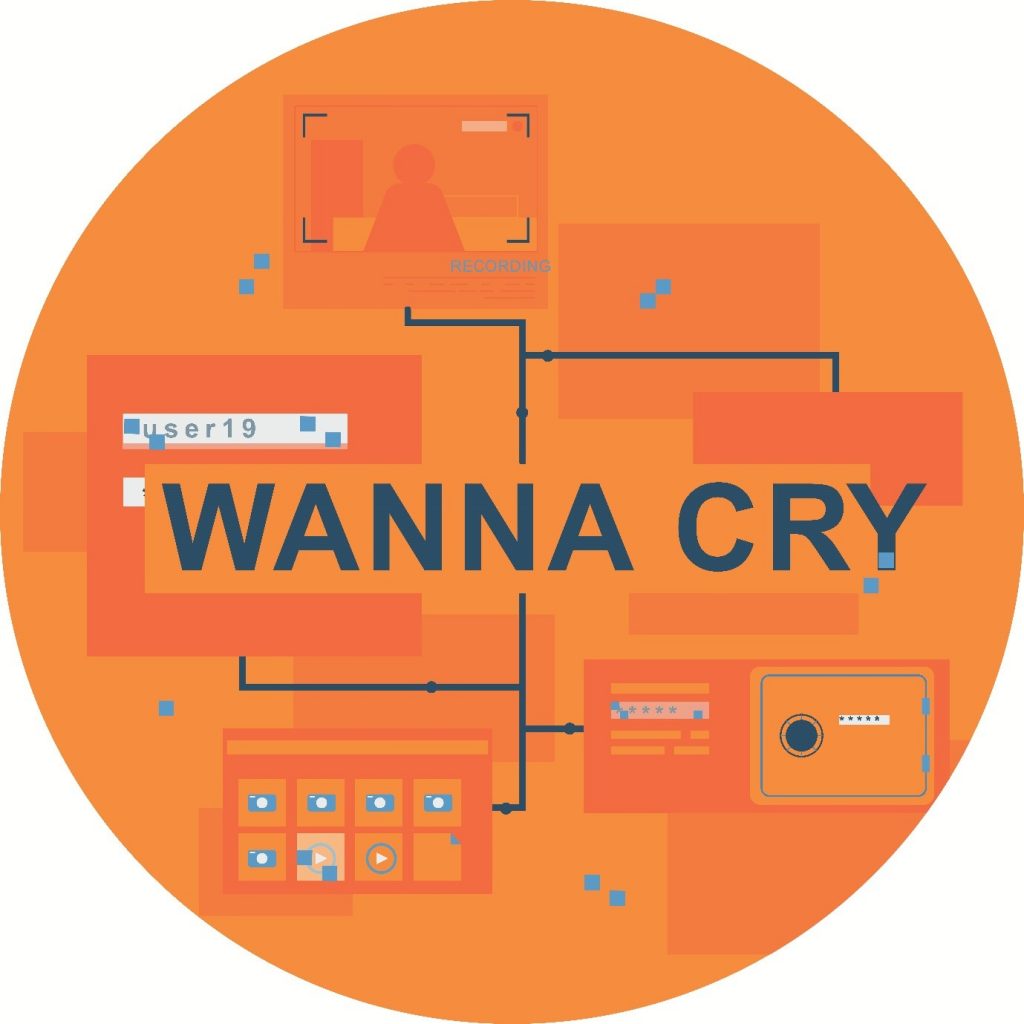
 Previous
Previous