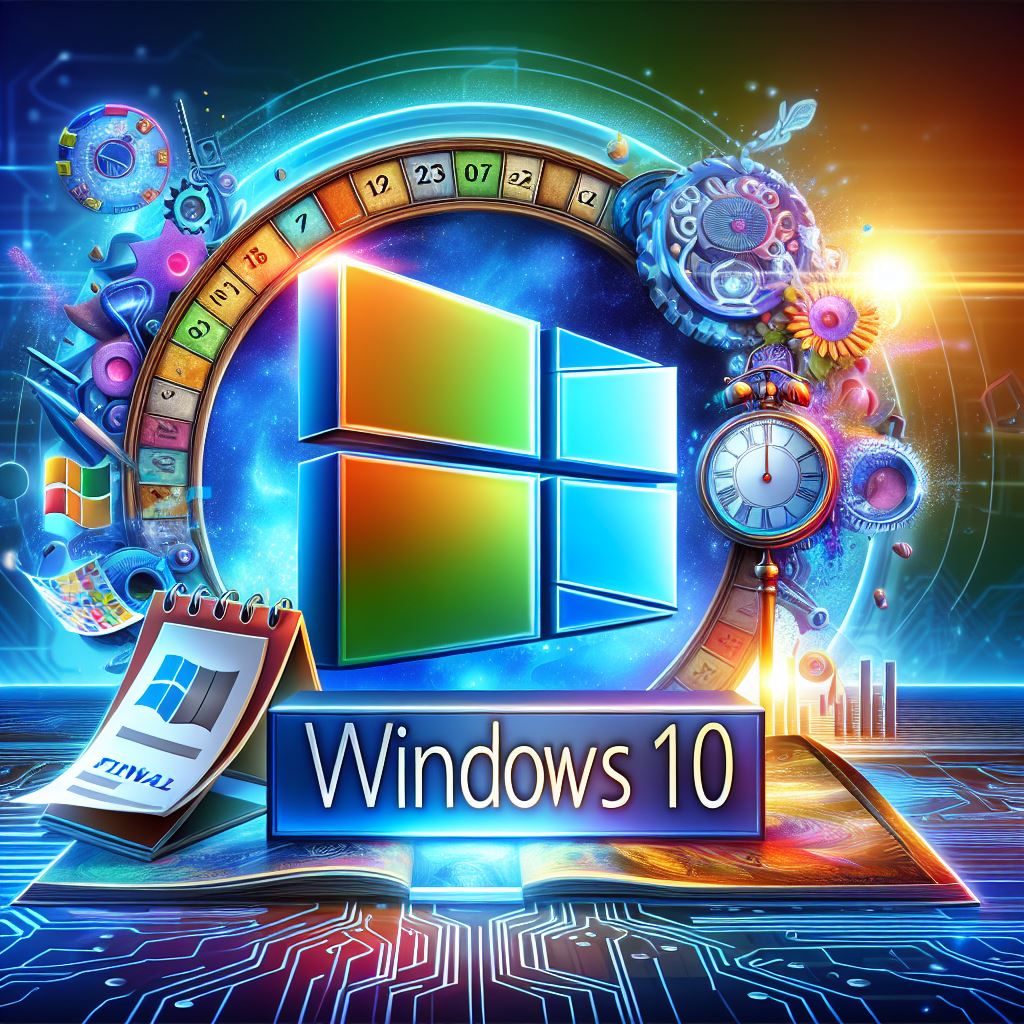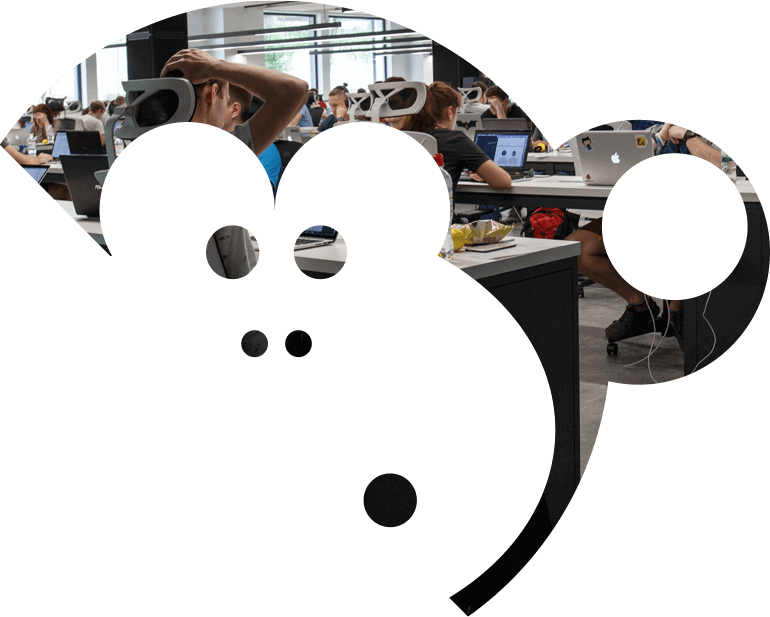Whether you need your computer for home use or whether it’s your lifeline within a busy business, there is nothing worse than technology holding you up. Fortunately, there are simple steps you can take yourself to try to find out what is slowing your computer down.
Yes, it’s a cliché but rebooting your system can be a way to clear a temporary speed issue, as it could just be that a program didn’t load properly. Another practical step is to vacuum out any dust from your system, vital if you haven’t done any spring cleaning in a while. Dust can impede airflow, which leads to overheating and ultimately a system running slow.
The next thing to check is whether any malware has been installed on your PC. If you don’t have anti-virus software already installed and regularly running scans now’s the time to take that step. You can also free up more space on your hard drive by removing unused programs; deleting temporary files; defragmenting the disk; and finally, running a disk clean up.
If none of those actions help to speed up your computer, it may be time to invest in more memory; buy a larger hard drive; or even take the step of opting for a solid state hard drive which will run much faster due to the lack of moving parts.
However, before making any investment it may be best to seek professional IT support. They will diagnose your specific problem and let you know what it will cost to fix it. The choice will then be yours whether you upgrade the parts or purchase a new machine. The good news is that for individuals or businesses without in-house technical support, an external support company can be a very affordable option, saving you both time and stress.


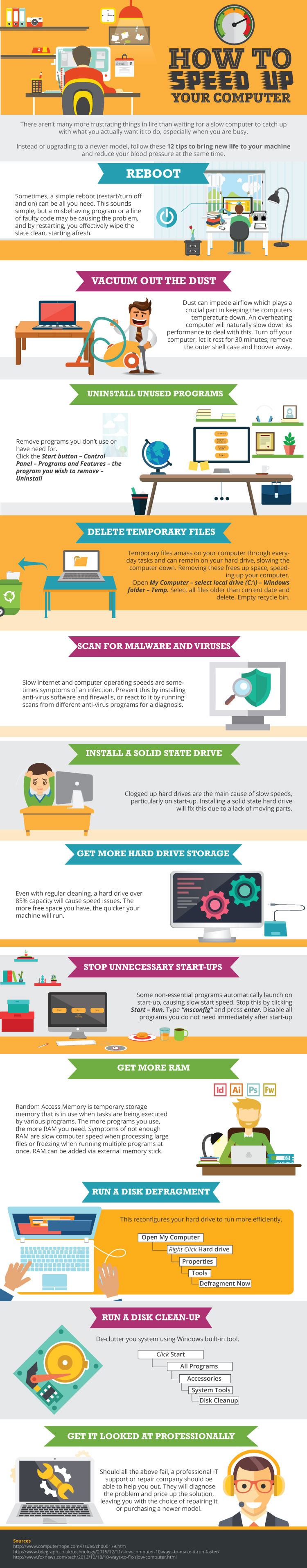
 Previous
Previous