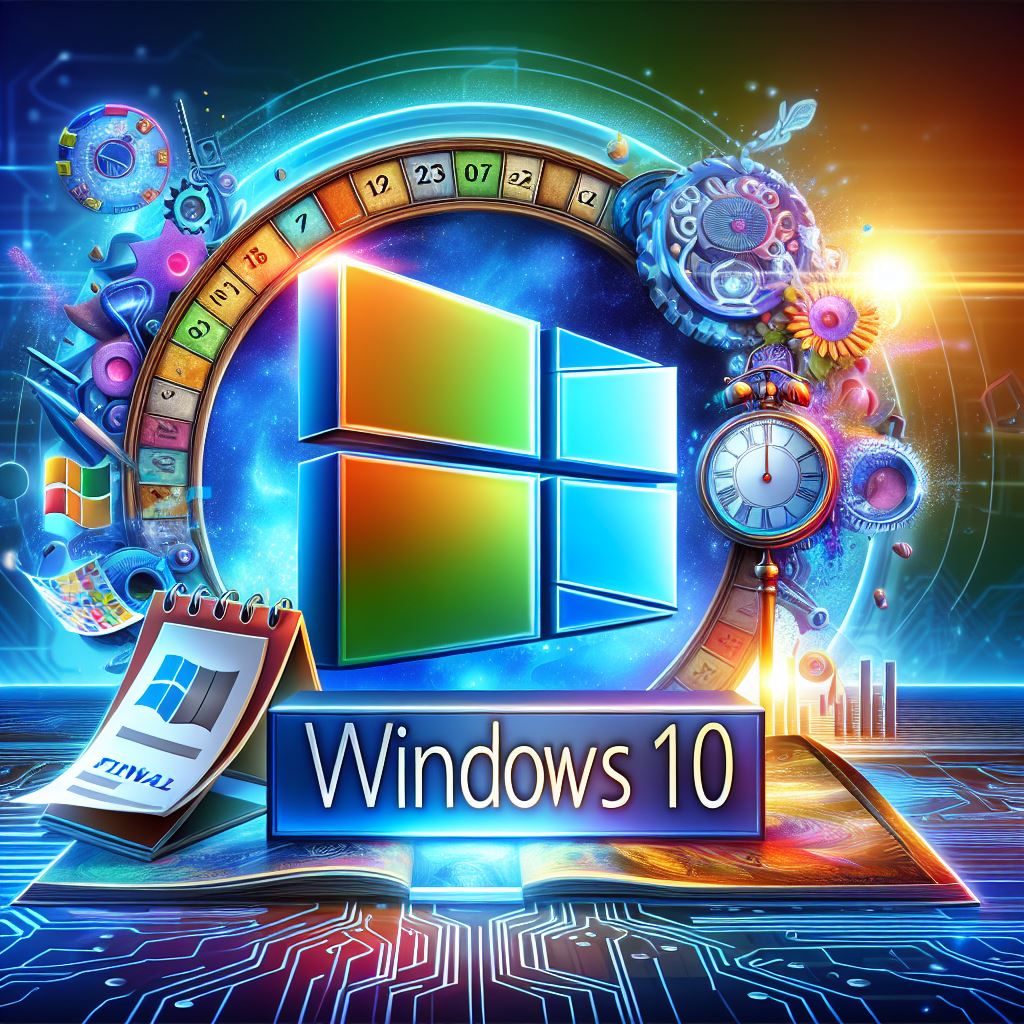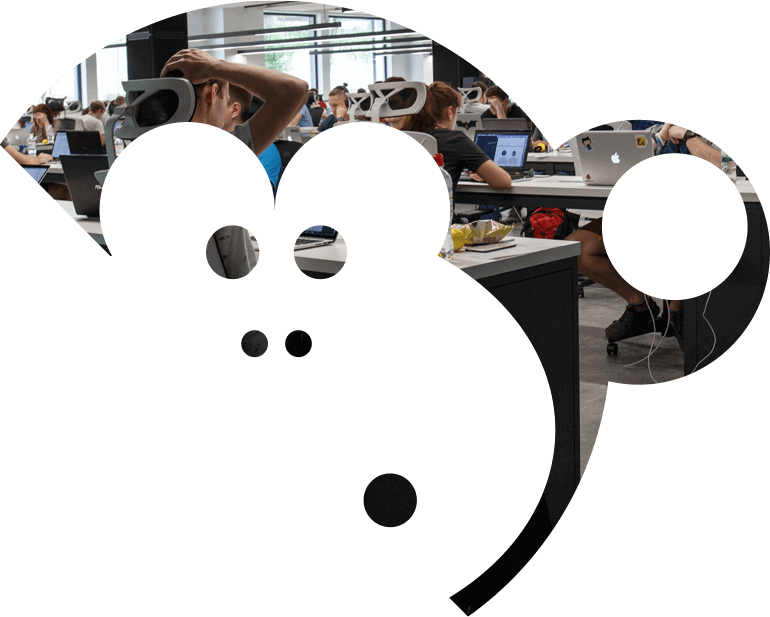A recent report showed 18 million coronavirus scam emails were sent daily in April this year. Today, we are much further into the pandemic, which means email scams are even more on the rise. For this reason, it is now more important than ever to understand how to identify and handle email scams.
Types of scams
There are several ways cybercriminals will try to breach your network through email. Here are the most common forms of email scams you’ll come across:
Phishing
Phishing is a type of online scam where criminals impersonate legitimate organizations via email, text message, or other means to steal sensitive information. For instance, you might receive an email from what appears to be your bank. They claim that your account’s been compromised, so you need to change your password. This seems legitimate so you click on the link to reset your password and create a new one. However, the link actually leads to a fake website the cybercriminal’s created. So, when you enter your existing credentials, the information you provide goes straight to the crooks behind the scam.
Spam
Spam emails commonly consist of “get rich quick”, hoax charity pleas schemes, or chain emails. Fortunately, technology has enabled most email providers to filter these spam emails out. However, the odd spam email may make it through, so be sure to stay vigilant.
Whaling
Cybercriminals use whaling attacks to impersonate senior management in an organization, such as the CEO, CFO, or other executives, hoping to leverage their authority to gain access to sensitive data or money In most cases, these scammers ask their victims to make payments to a third-party bank account. This is done through fake invoices.
Spoofing
Email spoofing is the forgery of an email header so that the message appears to have originated from someone or somewhere other than the actual source. This is a more complicated type of scam and sometimes manages to bypass the spam email filter.
How to identify scam emails
Unfortunately, spam emails do make it into email inboxes successfully. Thankfully, there are ways to recognise these so you do not fall victim to them. Here are a few things to look out for:
Different email addresses and names
Spam emails tend to be obvious, but with more sophisticated phishing attempts you will have to look closer. For instance, the scammer may have substituted a lowercase L with a capital I. This is a clear indication the sender is trying to imitate someone else.
Spelling errors and poor grammar
Scam emails often contain spelling errors, but usually not by mistake. Yes, English may not be the scammers first language, however glaring errors filter out the less susceptible, allowing the scammer to target the most vulnerable people. Well-known companies have reputations to uphold, so you will not ever see glaring mistakes in their emails.
Unusual authentication details
Spoofed emails will have the wrong authentication details. To check this, click on the header and look at the “mailed-by,” “signed-by,” and “encryption” details. These should all have a name that’s identical to the sender name.
Fake signature
Scammers will also take care to fake signatures. This might include attaching images that appear legitimate.
How to prevent email scams
Now you know how to recognise email scams. Here are some other ways to prevent email scams from being successful.
Educating Employees
The most important way you can prevent email scams from happening is with employee education. Cheeky Munkey offer a training strategy and plan to best keep your business secure. Not only can we teach your employees about all the latest email scams, but we can also perform random tests as part of our security bundle.
Firewall
Should anything get past your employees, you need a safety net. Having a robust firewall can help catch anything that might infiltrate your network.
Microsoft 365
Our recommended cloud suite is Microsoft 365 which includes protection from spam emails. In addition, there’s a new feature coming out soon called Tenant. This is a portal where employers can run training and simulate phishing attempts to see how well their employees can identify potential threats. Considering how users are your first line of defence when it comes to cybersecurity, this can be key in prevent malicious emails from being successful.
Know how to identify email scams and protect your business
Don’t delay in putting this information into action. Cybercriminals are always looking for ways to take advantage of your network vulnerabilities, so every minute that goes by is another chance for them to penetrate your defences.
Would you like additional assistance with your IT support and security? Then get in touch with us now. We can help you secure your business with email safety and increase productivity as well.





 Previous
Previous