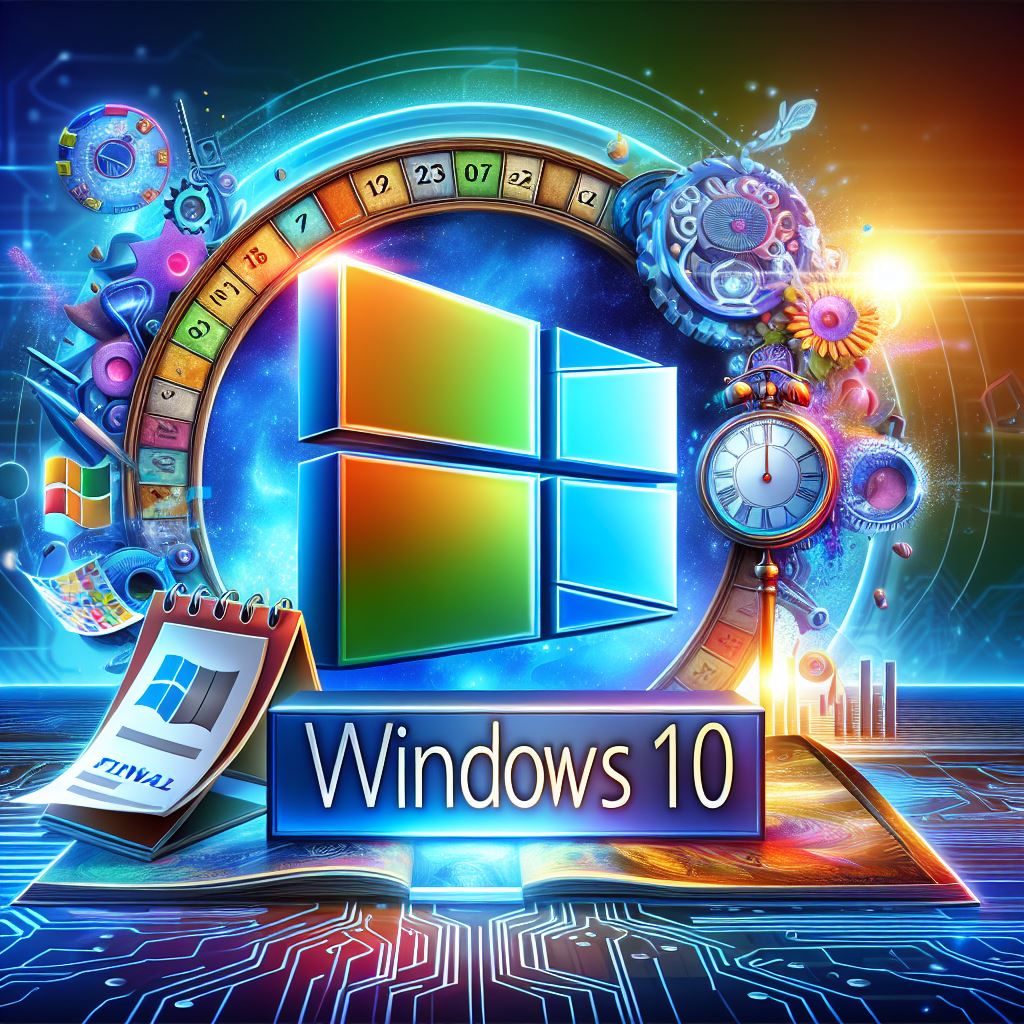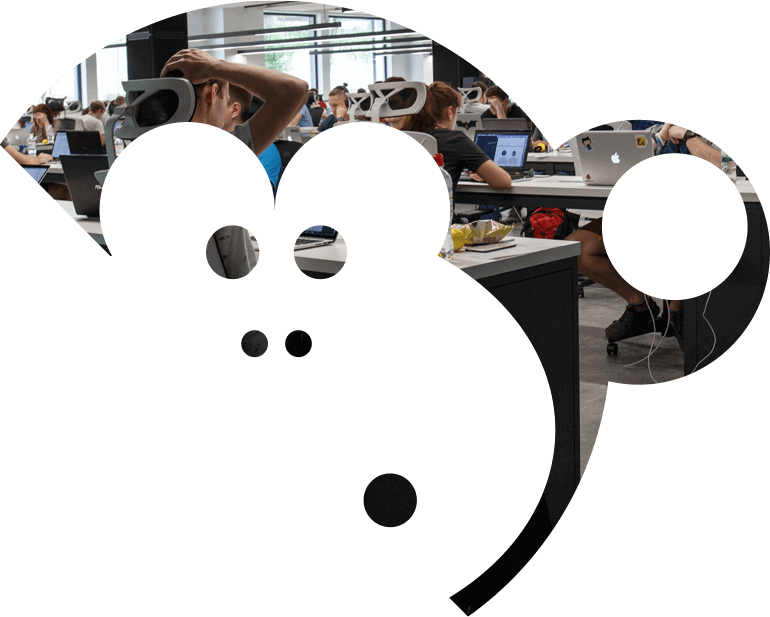There are numerous technologies that can support businesses when moving to a hybrid working model. Microsoft has two technologies designed to enable effective hybrid work through moving end points to the cloud, Azure Virtual Desktop and Windows 365.
What is Azure Virtual Desktop?
Azure Virtual Desktop (AVD) is a virtual desktop interface (VDI) solution that is deployed through Azure that allows users to access Windows 10 and all the necessary applications, from anywhere, on any device. The technology can also be for RemoteApp streaming when businesses only require employees to access a single application on a virtual machine.
What is Windows 365?
Windows 365 is a cloud PC service that streams the full Windows experience, including apps, data and settings on any device that has an internet connection. Users can log in to their Windows 365 cloud PC through any browser, or using the Microsoft Remote Desktop app and they will have a fully functional Windows 10 or 11 experience.
Azure Virtual Desktop vs. Windows 365
Management
With AVD, businesses have a number of options to manage their virtual machines. This makes this solution very flexible. A key management feature is the ability to deliver pooled desktops to users, where the compute resources are shared between a group of users. IT administrators also have granular control over how an AVD environment is managed, however, this is a specialised skill that not all IT administrators will be experienced in.
Windows 365 does not offer as many management features as AVD, but it does create a simpler experience for businesses without VDI expertise. Similar to AVD, there are a variety of Windows 365 plans to suit different use cases. New Windows cloud PCs can be easily provisioned directly through Microsoft Endpoint Manager.
User Experience
The end-user experience for both Windows 365 and Azure Virtual Desktop should be relatively similar. For both solutions, the user can connect via a client application for Windows, macOS, iOS, Android, or HTML. The one key difference in the user experience is that with Windows 365 users can restart their cloud PC, whereas this is not possible with AVD.
Cost
With AVD, businesses are billed on their utilisation from the virtual machines. This means that a business only pays for what it is actually using, the costs can differ each month based on how intensive the workloads were and how long the machines run. There are many methods for decreasing monthly AVD costs, such as creating host pools where a single virtual machine is used by multiple employees
Windows 365 has simple per-user, per-month pricing. The cheapest Windows 365 cloud PC is $20/month, whereas the most expensive is $158/month. A well optimised AVD environment, running for 50 hours per week with auto-scaling is typically cheaper than a Windows 365 cloud PC with the same specifications. However, this does not account for the costs involved with setting up an AVD environment, as this can be a complex and expensive process. Also, a Windows 365 cloud PC is accessible 24/7, whereas with AVD the virtual machines are typically shut off when they aren’t in use.
Azure Virtual Desktop Ideal Use Cases
Azure Virtual Desktop suits businesses wanting more flexibility with their VDI deployment. This way, they can create a customised host pool that is optimised for their usage. AVD is also more suitable for businesses that have a fluctuating number of users, as they would only pay for costs from user consumption.
Windows 365 Ideal Use Cases
Windows 365 is perfect for businesses without any prior desktop virtualisation experience, but are seeking the benefits of a VDI solution. As Windows 365 is optimised for simplicity, businesses can quickly and easily start using cloud PCs and can deploy new cloud PCs whenever required.




 Previous
Previous