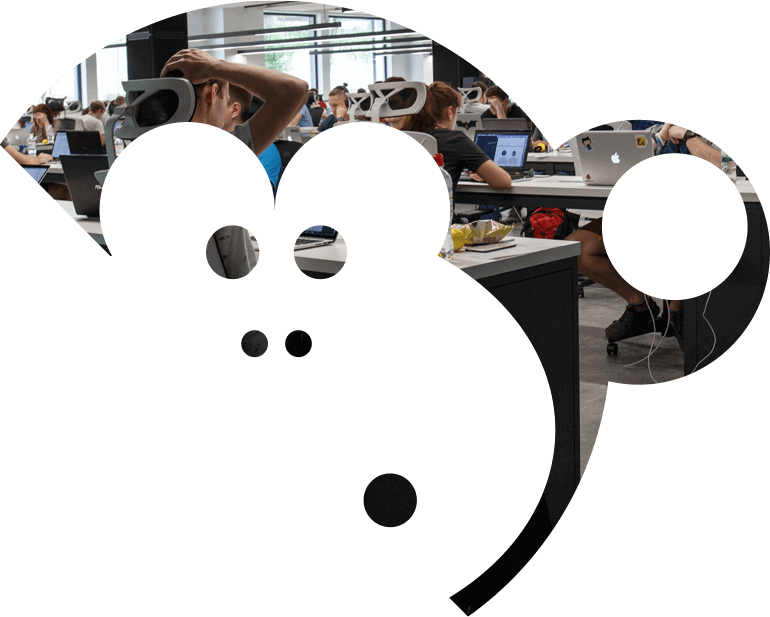Windows 11 has now been out for a month and many users have already made the upgrade. New features have both businesses and consumers excited with bolstered security and a new sleek design. Many are concerned however having only recently upgraded to Windows 10, although Microsoft have confirmed support will continue until 2025. So, when should you upgrade?
Productivity Enhancements
The most obvious change between Windows 10 and 11, is the eye-catching user interface of the new OS. The task bar has been moved to the centre, now acting as a dashboard for widgets and applications. This was designed with the hybrid worker in mind so users can mute/unmute and start presenting from the task bar, limiting the pain we all experience with virtual meetings.
Bolstered Security
There is no doubt that improving security was Microsoft’s main priority when designing windows 11. One important change from W10-11, is Microsoft’s decision to adopt a zero-trust framework, which assumes every request is a breach in security, and verifies each request as though it originates from an unsecured network.
Microsoft understands that post pandemic, many companies have transitioned to a hybrid work model. This shift has inspired certain developments and changes to the new OS. With 58% of workers wanting to be full time remote and 39% wanting a hybrid model, according to flex jobs. Windows 11 advancements make the remote worker more productive, secure and collaborative.
With every new operating system (OS), the benchmark for minimum hardware specification shifts. This is the case with Windows 11 requiring newer hardware with a TPM 2.0 chip to enable the automatic Bitlocker encryption. Microsoft has also stated that Windows 11 boots significantly faster than Windows 10 and the operating system uses less energy, which should translate to longer battery life on laptops and tablets.
Hardware Requirements
In order to upgrade to Windows 11 the user’s computer must have the following minimum system requirements:
- A 1 gigahertz (GHz) or faster CPU with 2 or more cores on a compatible 64-bit processor
- 4GB of RAM
- 64GB or larger storage device
- UEFI Secure Boot capable and enabled
- A Trusted Platform Module version 2.0
- A 720p display device that is at least 9” diagonally
The three key requirements that not all PCs will meet are the CPU, UEFI secure boot and the TPM requirement.
The only CPUs that are compatible are 8+ generation Intel processors and AMD Ryzen 2000+ series. This means any device purchased before 2017, will not meet the minimum hardware requirements. Microsoft aims to make it simple to check if users’ hardware will be able to run Windows 11 with their PC Health Check App.
Possible Concerns
For many businesses that are considering upgrading to Windows 11, the largest concern is the hardware requirements. Businesses should be replacing their workstations every 3-4 years as this is when they come to the end of their product lifecycle. However, for businesses that have not upgraded their hardware in the past 4 years, upgrading to Windows 11 would also require upgrading their hardware, which will require significant investment.
Fortunately, Windows 10 will continue to be supported until 2025, businesses do not need to rush to upgrade their hardware. Another concern is compatibility with legacy software and applications, as well as antivirus, endpoint management and VPNs.
Should You Upgrade?
If your businesses hardware is compatible with Microsoft’s minimum specification requirement, upgrading to Windows 11 may lead to an increase in employee productivity and result in a better user experience. Additionally, organisations should be taking advantage of the new security features available at zero cost, especially if they adopt a hybrid work model.
Nevertheless, Windows 10 will reach its EOS in 2025, leaving plenty of time for businesses to upgrade.
If you would like to find out more on Windows 11, get in touch today.



 Previous
Previous