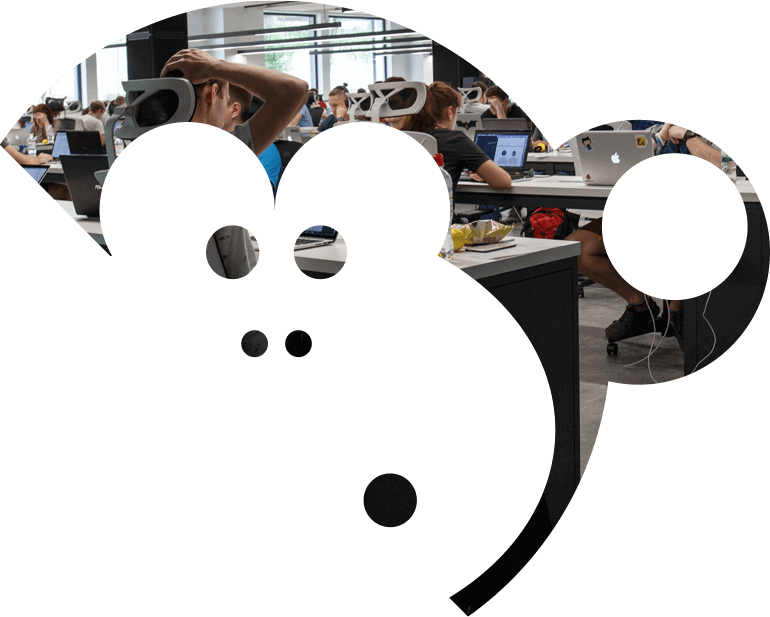Businesses usually have subscriptions to many different cloud services. This would include everything from Microsoft 365 products to workforce management software. With so many cloud services requiring unique login credentials, employees may reuse passwords between multiple applications. This then poses a security risk. If a cybercriminal manages to access one account the the may be able to access all other accounts with the same credentials. Single Sign On (SSO) solves this challenge whilst improving a businesses security posture, improving the user experience and reducing costs.
What is SSO?
Single sign-on is a session and user authentication service that allows users to use a single set of login credentials to access multiple applications. The set of credentials is a username, password and multi-factor authentication through a phone app or security key. With SSO, employees are able to use their standard login credentials once, and are able to access all the applications, systems and cloud services necessary to do their job.
How does SSO work?
When the user attempts to access an application the service provider sends a token that contains their email address to the identity provider. The identity provider checks to see if the user has already been authenticated. If the user has not been authenticated, they will be prompted to provide their login credentials. Once the identity provider has validated the login credentials, it will send a token back to the service provider confirming a successful authentication. The token is finally validated according to the trust relationship and the user is granted access to the application.
Benefits of Implementing SSO
Strengthens Security Posture
There is a common misconception that using a single set of credentials for all apps compromises security. However, if employees and businesses follow the best practices, SSO reduces the chance of a password related cyberattack. As users are only required to remember one password, they may be more inclined in making the password more complex.
Improves User Experience
All Businesses have experienced a period of digital transformation. Employees use different cloud services on a daily basis. The best practice for passwords is to have a complex password for each application. This indefinitely increases security, but many employees struggle to remember every password. This my lead to employees opting to reuse passwords, therefore posing a significant threat to a businesses security. SSO removes these concerns, as well as creating a better user experience, as employees only need to remember a single password.
Reduces Costs
The majority of IT support cases are due to password issues. The time spent dealing with these support cases could be better used on other projects and priorities. Single sign-on eliminates many of the common issues related to passwords, such as forgetting a password. With SSO, employees only need to remember one set of credentials and therefore are less likely to have to call IT support for assistance.
Did you know that most IT Support cases are due to password issues? The time spent dealing with these passwords issues could be better used on more important things. SSO gets rid of many if the common password difficulties such as forgetting a complex password. With SSO, users only need to remember one set of credentials.
SSO Concerns
The main concern associated with SSO is that it creates a single point of failure. Meaning that, if a SSO provider is breached, all linked systems are at risk. This threat can be mitigated if MFA is implemented. Similarly, if an SSO provider experiences a period of downtime, this will mean that employees are unable to access the linked systems. Therefore, it is important to choose an SSO vendor with high reliability, such as Azure Active Directory.



 Previous
Previous