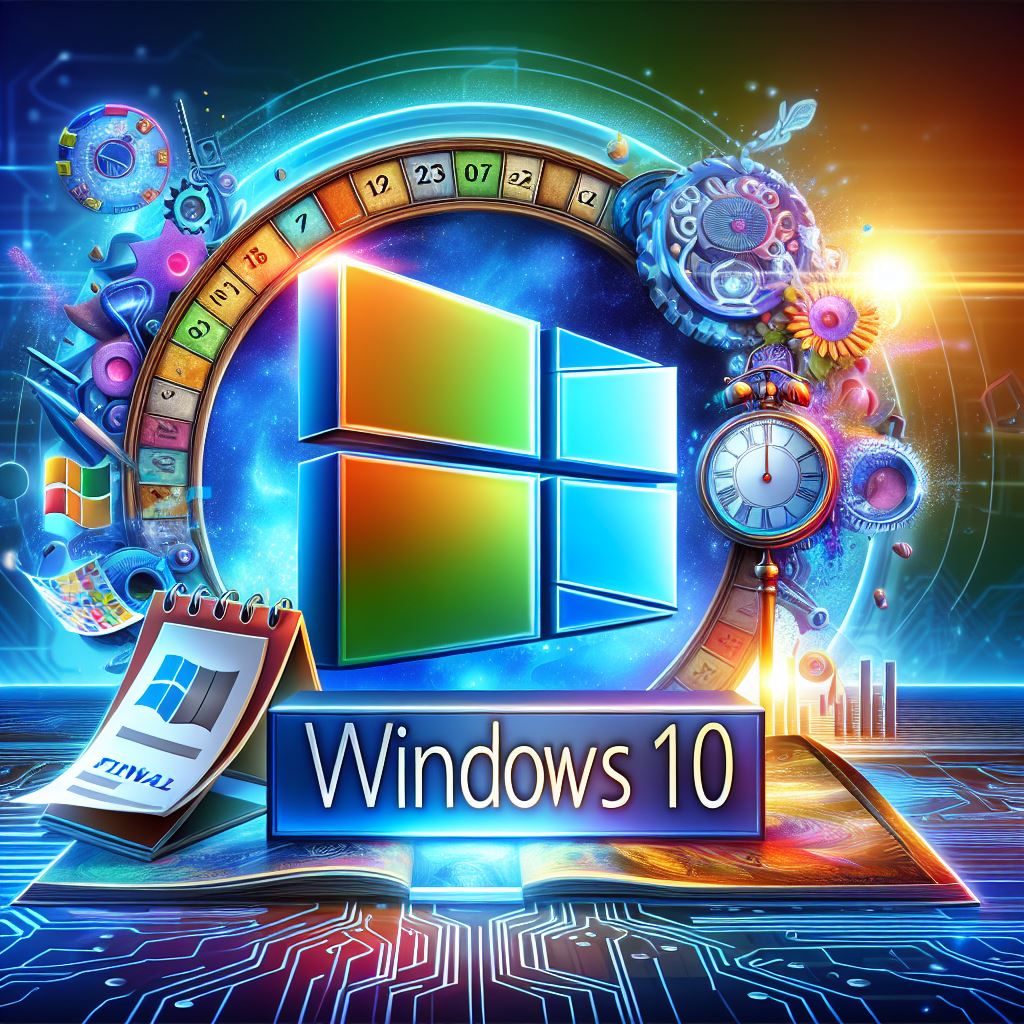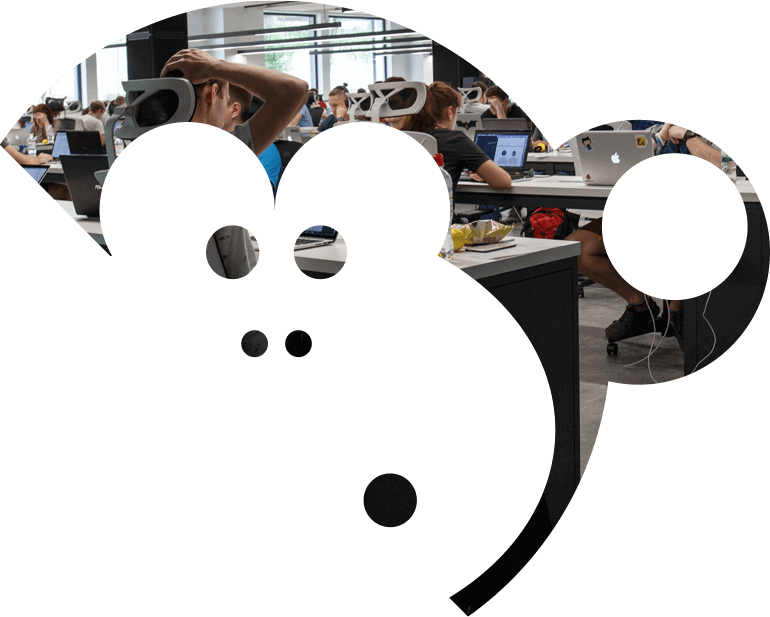Facebook has countless cool and nifty features that you probably aren’t aware of. The social network is updated on a regular basis so you’ll be forgiven if one or two new features have flown under your radar.
One of the most powerful updates from an everyday user perspective is the ability to only show individual posts to specific friends on Facebook. This presents a fantastic opportunity for both businesses and individuals and we’ll tell you exactly why.
How do you only let specific friends view your Facebook posts?
Adjusting your Facebook updates so that only certain people see them couldn’t be easier.
Step 1 – Type your status update as normal. When you are finished click the pull-down menu next to the ‘post’ option.
Step 2 – Select the ‘custom’ option from the pull-down menu. A small box will appear that prompts you to select the users that you wish to see the update. The options include friends, friends of friends, specific people and lists. All of these are self-explanatory so we’ll focus on the specific people and lists option.
Step 3 – Once you have selected ‘specific people and lists’ start typing in the names of individuals you’d like to see the post.
Step 4 – Restrict any specific users from seeing your post by typing their names into the box that is labelled “hide this from”.
Step 5 – Save the changes and the dialog box will close.
Step 6 – Assuming you are happy, click “post” and you are good to go.
Remember: If you upload a post that contains a photo, anyone tagged in it will see it. Therefore make sure you don’t tag anyone who you don’t want to see the update.
Why is it so useful?
Social media has literally become a window into our lives and that has its advantages and disadvantages. Information about our friends is readily accessible at the click of a button but sometimes there are certain people in your friends’ list that you’d rather not see every update.
Think about the dreaded moment that your parents or boss add you on Facebook, you know that you have to accept them but you don’t want them to be privy to everything in your life. Well, that’s where the ability to make posts only appear to specific friends is perfect.
You don’t want your mum or boss seeing that you spent the weekend out on the town until the early hours but you want to upload a status for all your friends to see. Simply exclude certain people from seeing that particular post and they’ll be none the wiser. It really is the best of both worlds.
How can businesses benefit from this?
If you are a business with a Facebook page you’ll be able to use this feature as well. You can tailor your posts to people who live in certain locations and speak specific languages. This is fantastic if you are a global organisation that has fans from around the world.
The last thing you want is to be posting updates in different languages; your audience who don’t speak specific languages will be alienated by the bulk of your posts.
It used to be that businesses would just create separate pages for each country they target but now you can manage everything centrally from one page and adjust each post’s visibility. For example, you could post an update in Italian and only show it to people who live in Italy, this way your other fans’ experiences with your page aren’t compromised.
This is an extremely powerful feature of Facebook and it makes targeting your posts much easier than ever before.
For London IT support services, contact us to find out how your business can benefit from our help.


 Previous
Previous